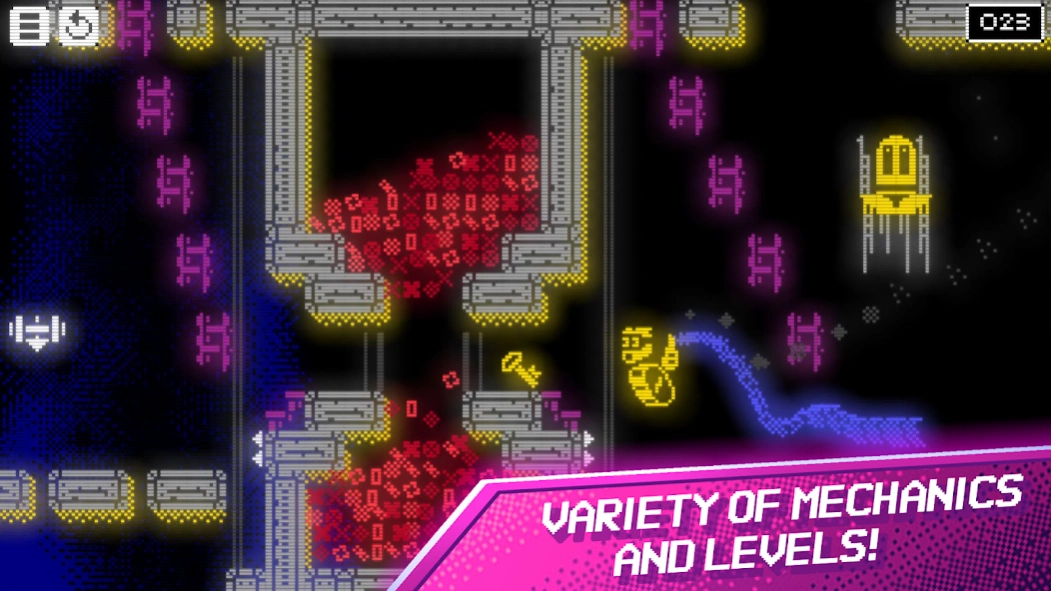Rusty Robot: Action Platformer 1.0.32
Free Version
Publisher Description
Rusty Robot: Action Platformer - Retro side-scrolling puzzle platformer. The 80s classic arcade is back!
If you're looking for a good platformer, check out Rusty Robot Wants to Cry. This 2d pixel platformer will take you on an exciting journey into the world of legendary arcade games!
Immerse yourself in the world of retro-games as a roller robot. Like in classic platformer games - run, jump across platforms, make your way through the levels, avoid deadly traps, look for secret places and fight glitch bosses.
Colorful graphics, effects galore, and chiptune music. Anyone but a robot would cry from nostalgia!
Game Features:
• Precision Action Platformer!
• Retro side-scrolling game!
• Neon 80' pixel graphics!
• Lots of levels and challenges and unique soundtracks!
• Puzzle platformer with roller robot!
• Legendary favorite action mechanics!
• Chiptune music!
• Nostalgia in every action!
Every new level is a ticket to an action platform games, this neon rampage isn't just a platformer 80s games homage – it's a fresh take on the classic side scroller platform game.
Rusty Robot Wants to Cry is really a great 2d pixel adventure! You will recall those old-time platformer games that you loved to play in former times!
Have questions or suggestions? Please, contact us at support@dekovir.zendesk.com
About Rusty Robot: Action Platformer
Rusty Robot: Action Platformer is a free app for Android published in the Arcade list of apps, part of Games & Entertainment.
The company that develops Rusty Robot: Action Platformer is Dekovir Ltd. The latest version released by its developer is 1.0.32.
To install Rusty Robot: Action Platformer on your Android device, just click the green Continue To App button above to start the installation process. The app is listed on our website since 2023-11-06 and was downloaded 2 times. We have already checked if the download link is safe, however for your own protection we recommend that you scan the downloaded app with your antivirus. Your antivirus may detect the Rusty Robot: Action Platformer as malware as malware if the download link to com.Dekovir.RustyRobot is broken.
How to install Rusty Robot: Action Platformer on your Android device:
- Click on the Continue To App button on our website. This will redirect you to Google Play.
- Once the Rusty Robot: Action Platformer is shown in the Google Play listing of your Android device, you can start its download and installation. Tap on the Install button located below the search bar and to the right of the app icon.
- A pop-up window with the permissions required by Rusty Robot: Action Platformer will be shown. Click on Accept to continue the process.
- Rusty Robot: Action Platformer will be downloaded onto your device, displaying a progress. Once the download completes, the installation will start and you'll get a notification after the installation is finished.